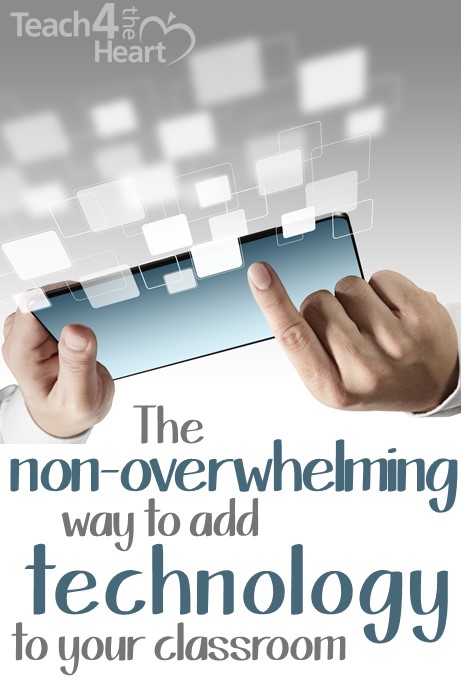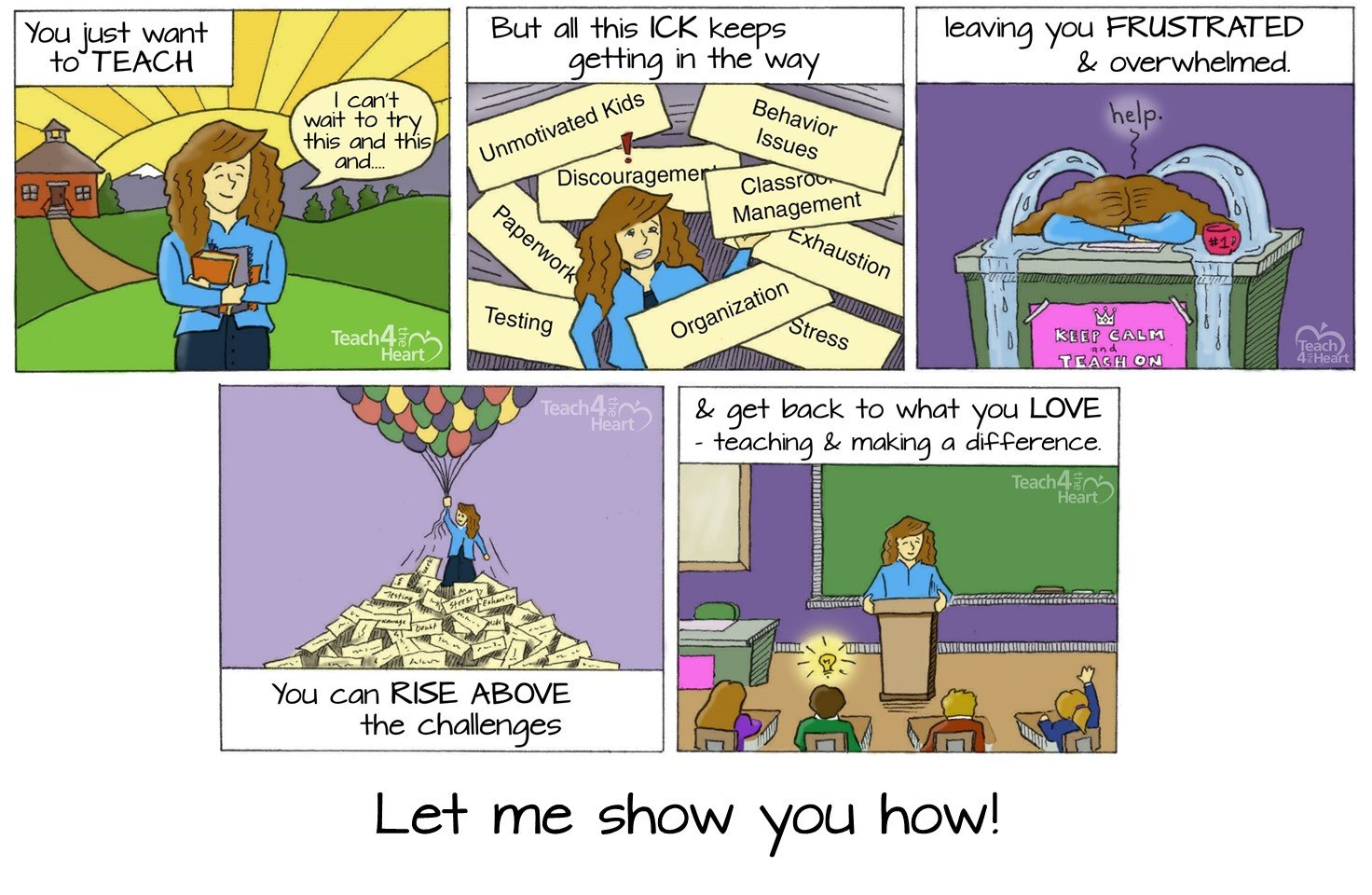Technology
It’s certainly one of the buzzwords in education these days, isn’t it?
And I’ll be honest – I’m not so sure technology is always a good thing.
I’m afraid too many teachers are adding technology just for the sake of adding technology.
They think it sounds impressive to administrators or parents. Or maybe they just feel pressured into incorporating something new.
Technology for technology’s sake certainly isn’t going to help your students learn.
But that doesn’t mean that technology doesn’t have a lot to offer.
Because it 100% does.
When technology is used correctly to enhance genuine learning, amazing things can happen.
I think, for example, of all the ways that technology allows us to differentiate or specialize instruction for different students, and I am just amazed at all the possibilities that are available now that hadn’t even been thought of fifteen years ago.
I am amazed at all the possibilities that are available now that hadn’t even been thought of fifteen years ago.
There are just so many tools out there that can help your students learn – or that can save you a lot of time.
The problem is that too many teachers are just overwhelmed. Or confused. Or both.
If you’ve been wanting to find some awesome classroom tools but have just been overwhelmed, then I have an awesome resource to share with you!
Jennifer Gonzalez from Cult of Pedagogy has recently released The Teacher’s Guide to Tech.
In this guide, Jennifer organizes a ton of awesome tech tools and explains them in simple language that is actually easy to understand.
And I love that she focuses on tools that will actually enhance student learning, not distract from it.
I could tell you all about it, but her video explanation is way better, so take a look yourself:
The Course
So the guide is a pretty awesome tool for those of you who just want to jump in and start exploring.
But if you’re the type of person who wants someone to walk you through where to start and what to do next, Jennifer’s created an awesome JumpStart minicourse just for you.
The course contains 8 modules that will help you gain hands-on practice with a variety of tools. And once you’ve mastered the basics, you should be confident enough to tackle pretty much any other tool you’d like to use.
Wondering if the course is right for you? Jennifer says it’s ideal for people with beginning to intermediate tech skills. If you can use common programs like Microsoft Word, are usually able to locate information online, and can perform basic tasks like sending people links in an email, you should feel appropriately challenge but not in over your head.
Want to check out the guide or the course? You can find out more here.
What’s your favorite tech tool to use in the classroom?
For more ideas on making technology work for you, check out the article 75+ Best Websites for Teachers.