
Looking for ways to build connection with parents, without taking a ton of time? You won't want to miss these five powerful (but easy) ideas for effective communication with parents.
listen here:
5 SIMPLE AND EFFECTIVE WAYS TO COMMUNICATE WITH PARENTS
Communicating with parents and building connections, however we can, is very valuable to forming a partnership and getting parents involved in their child’s education. You goal should be to improve communication, partnership, and community from where it currently is. If you have parents who are completely uninvolved, getting them even a little involved should be considered a success. Here are 5 simple and effective ways to communicate with parents.
1. Don’t underestimate the power of proactive emails
Proactive emails can be so valuable. One of my son’s teachers recently sent an email about a project they were doing in my son’s class. She explained the steps, when it was due, and how parents could help. It was helpful to receive an email from a teacher-to-parent point-of-view, rather than just seeing my son’s assignment in his backpack. This teacher also saw concerns that many parents and students were having and wrote an email to the whole class addressing those concerns.
Being proactive can be time-saving because you’re able to email all the parents at once, rather than the possibility of having multiple individual conversations with parents who have the same questions. Is there one email you could write to the entire class that would be proactive and head off future problems? Do that.
2. loom Screen-recording videos
If you’re not familiar with Loom, it’s a website that allows you to very easily make a recording of your screen and then share it with others. There are other websites that do this, but Loom is extremely simple to use.
You can add the Loom extension (you can also just use it through a browser) and then just click the button when you want to start recording your screen, your voice, and, your face if you want and have a webcam. You just share the link of your video- no need to download a video or send a large file.
This can be a great way to explain something to parents. For example, you wanted to go over an assignment you sent home with your students. You can pull it up in Microsoft Word or Google Docs and go through the assignment using Loom. Here's an example of a Loom video- Example Loom.
3. Voxer voice messages
Voxer allows you to essentially do the same thing as Loom, but without the screen. It’s a way to record a voice message for when you want to explain something verbally to parents, but a screen view isn’t necessary. Voxer is a free phone app. You can use it to send messages to other Voxer users, but you can also record messages in a folder called, “My Notes” and then you can choose to share it by getting a link to send out. When they open it, there’s a “play” box and your picture if you choose. Here's an example of a Voxer- Example Voxer.
Here are the steps:
Open the app
Press the record button on the “my notes” folder
Click the “share” button
Copy the link and paste into an email
4. Giving students responsibility to post what they’re doing in class
This idea is more about keeping parents informed on what’s going on in the classroom. Sometimes, it’s hard to remember to take a picture of your class doing a fun activity or share what your class did that day. If you have a class website or class dojo or another method to communicate with parents, depending on the age of your students, you can assign students to share to the class website what they did in class.
This could be an assignment for all students or it could be a rotating classroom job where students take turns. Students could share through demonstrations, images, videos, etc. what they learned. It would add value to the students AND the parents.
5. Use flipgrid with families
The Flipgrid app or browser allows students to record videos of themselves. You can use it for so many things, including building classroom community or academic purposes like having students explain or present through Flipgrid. You can also use it to get parents involved!
You can ask parents a “get-to-know-you” question through FlipGrid. One of our community members, Kristen F., asks parents to post videos on FlipGrid talking about a token, tradition, food dish, dance, attire, etc. for Diversity Month.
I hope that you’re excited to try at least one of these ideas for communicating with parents! Share any unique ways you communicate with parents in the comments.
don't miss out on future tips!
Teach 4 the Heart's podcast is here to give you the ideas & inspiration you need to overcome your teaching challenges & make a lasting difference in your students’ hearts and lives.
Designed for Christian teachers in both public and private schools, we strive to present each discussion from a Biblical perspective.
Stay up to date by subscribing to the podcast here!
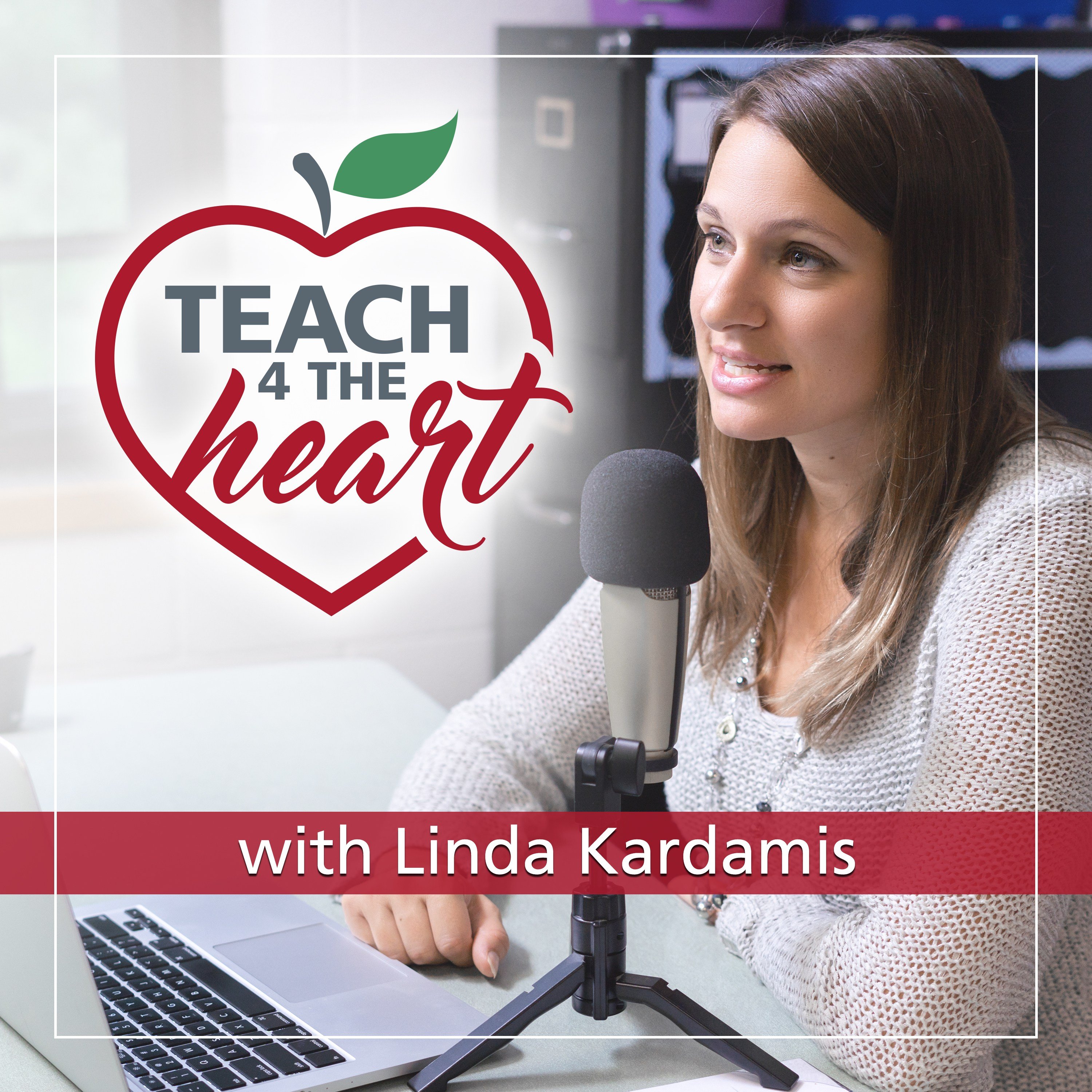
spread the word!
Did you find this post helpful? Clue in your fellow teachers by sharing the post directly (just copy the URL) or by clicking one of the buttons to automatically share on social media.
Pin it for later ⤵
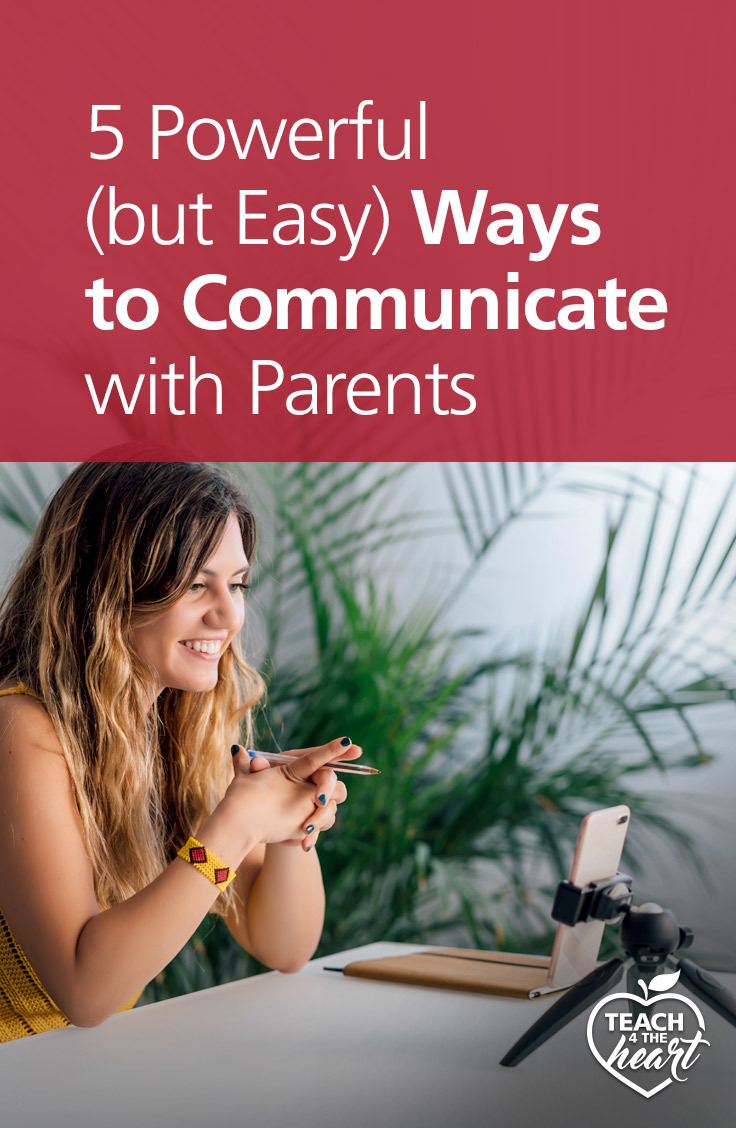
This article may contain affiliate links. This means that if you purchase a resource after clicking the link, Teach 4 the Heart may receive a small commission at no extra cost to you. Thanks for helping support Teach 4 the Heart in this way.
