
You have suddenly been thrust into the online teaching world with no preparation at all! Don’t panic; we have some simple guidelines to get you started. You can start with a few simple tools and build as you go. Each section below is based on the four foundational principles to keep students engaged through online learning.
Presence
The first foundational principle is presence, meaning that students want to see and hear you so that you feel “present” even over the internet. As teachers, we all know how important it is to connect with our students. That is even more crucial in the online world. So how do you provide yourself for your students who are not in your physical presence? It all depends on your resources!
Meeting in Real Time
A wonderful option is an online platform where the class can meet in real time and see the teacher. One simple tool is Zoom where you can share your screen with your students. You will have the ability to show your webcam (and you really should) and speak directly to your students. Looking at the camera and directly calling students’ names is crucial as well as getting a response. One idea is to start every class with a microphone check that asks a simple question. Every student must answer! This begins the class with direct engagement, and you can hear what might be going on in the background of your students’ environment. You will also have the option to record the class for those who can’t meet in real time. You can find a video that shows how to start with zoom here. For security reasons, you should never have your students turn on their camera.
Not Meeting in Real Time
For those who do not have access to real-time instruction, students still need to see you. Screen capture software will be needed for you to produce instruction that captures both you and the instruction. Screencast-o-matic is a simple tool where you can display instructions, record the screen and yourself, speak, and edit the recording after it is recorded.
Email is also an important way to keep the lines open for communication. At the start of online instruction, you want to communicate with students and families regularly. You also want to reply to emails in a timely manner. You can create templates for specific items and switch out names as needed. The introductory email is vitally important to set the stage for learning and expectations.
community
Students in the online world are no different than those in the brick and mortar school. They want to be part of a group. Creating that culture of a community of learners can be a challenge in a setting where students can’t see each other, but it can be done with some creative ways to conduct your online instruction.
If you are able to meet in real time, make sure you include games that pair students as partners or activities that have teams. Factile has a great tool that allows your students to play a Jeopardy style game in teams.
You can also have students share some of their favorite things and show it as a slideshow. It is a great way for the class to get to know each other better and students always discover they have many things in common with their classmates. More ideas for creating an online community and connecting with your students can be found at 4 Easy Ways to Connect with Your Class During Covid Closures.
specific instruction and pacing
Most of your instruction will revolve around PowerPoint slides. If you are on a PC, you will use PowerPoint, and if you are on a Mac, you will use Keynote. Google slides is another option and it’s free. If you meet live, your students can do most of the reading, if they are able to. Every subject can also be a reading lesson! Take your curriculum and turn it into slides. You want to condense the information they would get from a textbook and include visuals, such as pictures and graphs. Keep it simple and treat it as a “jumping off” point for instruction.
The number one challenge for online instructors in real time is knowing if their students are actually engaged. For this, include:
- Polls- Adobe Connect has a feature called a poll that can be embedded into the virtual classroom. In the poll, you can ask a question and get immediate responses from students in the form of a multiple choice selection or a short answer. Here is a video that details this feature. Zoom has the poll feature with a pro account, as well. Otherwise, you can have students respond in the chat box.
- A Checklist- A simple tool you can use with any real-time venue is a basic checklist with all your students’ names. As each student engages either through their microphone or through a poll, you can check them off on your list. This will make sure you do not leave any student out and adds an accountability piece if your students know everyone is expected to respond in the meeting, and you are keeping track of this.
- Whole Class Checks- The whole class checks can be as simple as asking everyone to raise their hands if they hear you. This is a good way to make sure everyone is listening. Most video conferencing software will have this feature.
For the pacing, divide your time into smaller segments and have the first few minutes for a microphone check. In a two hour block, you may be able to do six subjects with a ten minute break in between. For younger students, you may want additional breaks or stretches.
accountability
What gets measured gets done! If I could make just one thing of vital importance, this would be it. You obviously can’t look at or grade everything a student does, but you can prioritize the items you need to see for assessment. Just as in a brick and mortar classroom, there will be a lot of work that is done and not submitted for a grade.
You first need to create a document that relays all the work students will do throughout the week. Spreadsheets are great for this as you can create a grid that displays each subject organized by day. Keep it as simple as possible while still including important instructions such as page numbers and whether/how to submit to you. Planbook is a good online tool for lesson planning. You can save your week to a PDF that can also include hyperlinks for websites they need to visit or videos they need to watch. If you have a Youtube video, you can create a safe link using Safe YouTube. You can then send your assignment sheet through email or some other means such as Google Classroom.
These are just a few suggestions to get you started. If you find yourself thrown into the online teaching world abruptly, you want to keep things simple at first and slowly build up your repertoire of resources and tools to use.
You can see a video of Kim teaching here when you click "Sneak Peek." For a more detailed instruction manual with examples, you can grab Kim's Online Teaching Quick Guide.
spread the word!
Did you find this post helpful? Clue in your fellow teachers by sharing the post directly (just copy the URL) or by clicking one of the buttons to automatically share on social media.
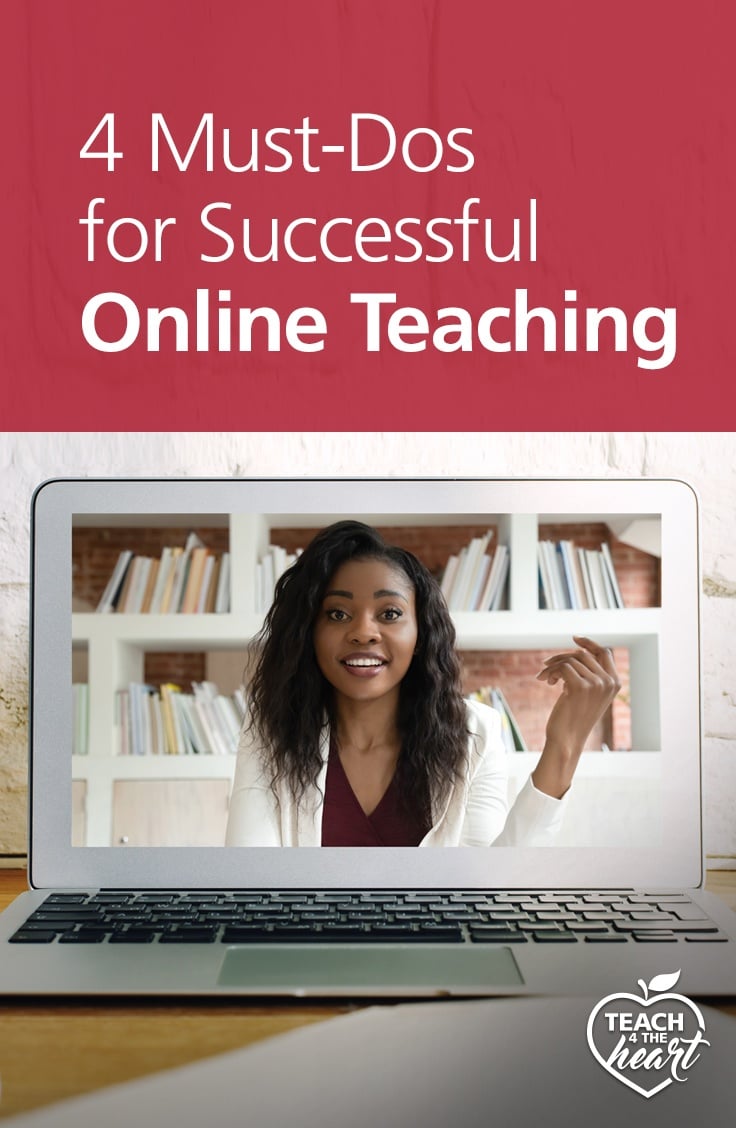
This article may contain affiliate links. This means that if you purchase a resource after clicking the link, Teach 4 the Heart may receive a small commission at no extra cost to you. Thanks for helping support Teach 4 the Heart in this way.


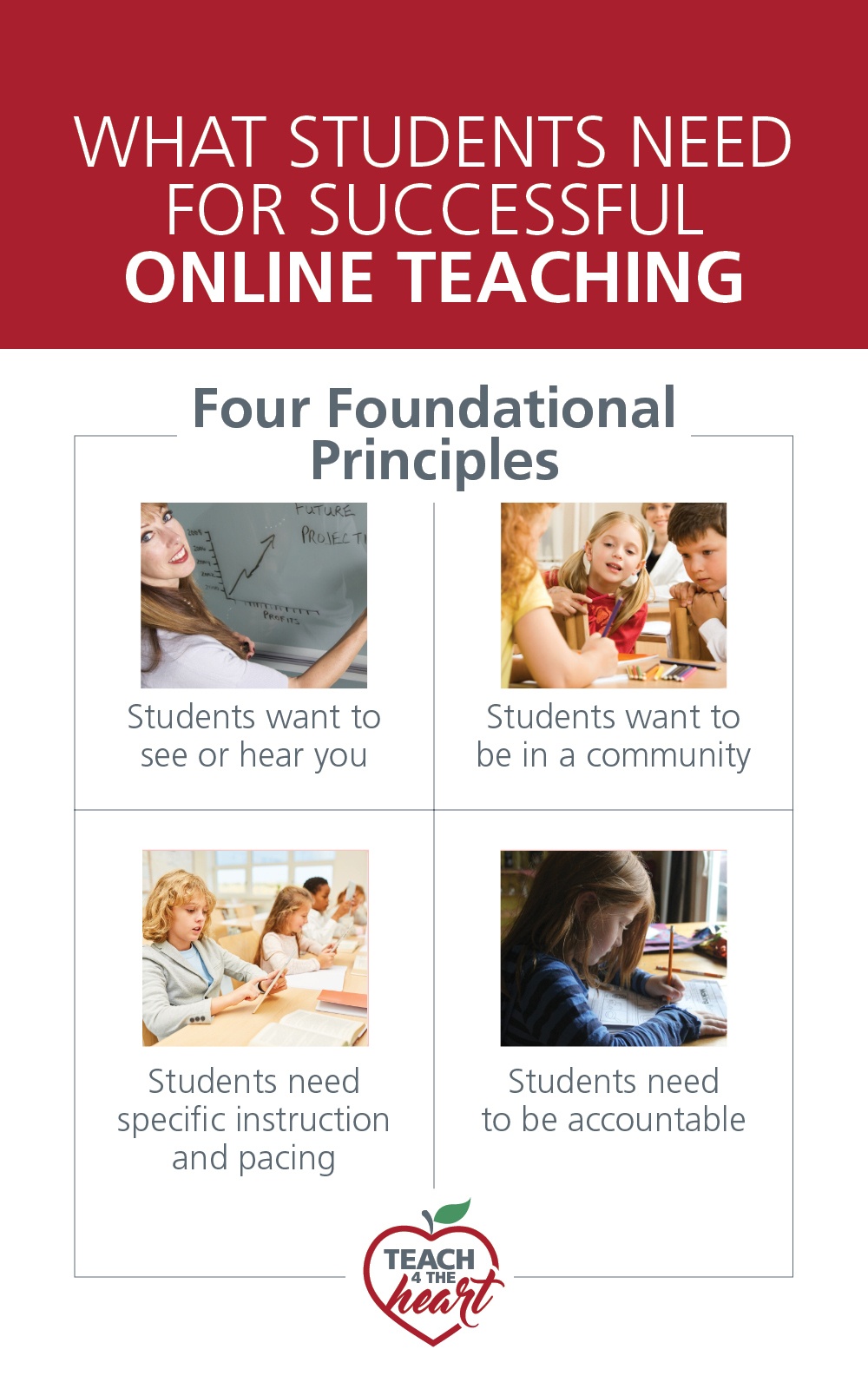
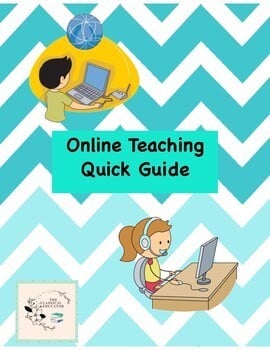
Lovely and Interesting ideas! Thank you for sharing this article. I am also learning from online classes for taking a language training and i enjoying it!